HTML form to Google Sheet
Connecting to the Google API and transferring data to a spreadsheet can be challenging and time-consuming. You are required to create an app, manage OAuth tokens, and perform a few tasks between the site and the Google API. However, sheet2api provides assistance to complete the process in just a few minutes!
preview Template Preview
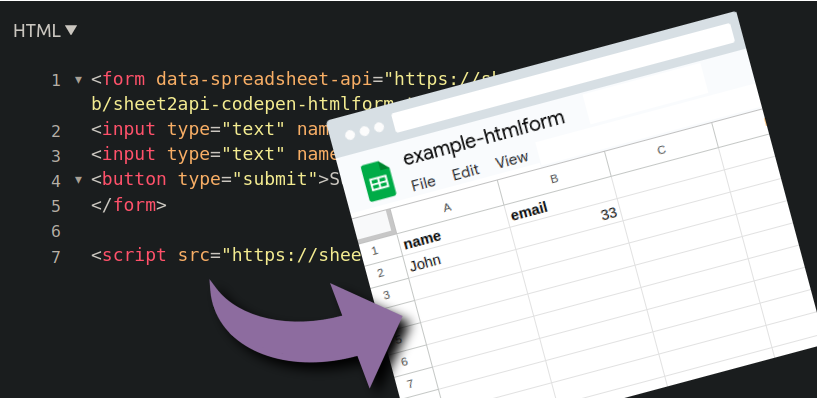
Free Template
Features
- check_circle Responsive design
- check_circle Easy to customize
- check_circle Spreadsheet powered
- check_circle Modern UI components
settings Setup Instructions
1. Copy the template
Copy the template from the demo page.
2. Create Your Spreadsheet
Create a new spreadsheet using our template sheet as a starting point.
3. Configure the API
Create a new sheet2api API for your spreadsheet and update the configuration in the template.
4. Customize and Deploy
Customize the template to match your needs and deploy it to your hosting provider.
Looking for more templates?
Check out our collection of free templates to kickstart your project.
View All Templates