Simple, Transparent Pricing
favorite 30-day money back guarantee, change plans or cancel any time.
Starter
Great for getting started
- check_circle 5 APIs
- check_circle 10000 requests/month
- check_circle Standard support
- check_circle Standard caching
Pro
Great for small to medium projects
- check_circle 20 APIs
- check_circle 50000 requests/month
- check_circle Priority support
- check_circle Custom domains
- check_circle Private sheet support
Everything from Pro, plus:
- check_circle 50 APIs
- check_circle 500,000 requests/month
- check_circle SLA guarantee
- check_circle Priority support
Everything from Pro, plus:
- check_circle One-time payment
- check_circle All Pro plan features
- check_circle Lifetime updates
- check_circle No recurring fees
stars All Plans Include
RESTful API
Clean, simple API that works with any programming language.
Secure by Default
HTTPS encryption and optional API key authentication.
Search & Filter
Powerful search functionality built right into the API.
Real-time Updates
Changes in your spreadsheet reflect instantly in the API.

Share Ideas or Feedback
Share your bug reports, ideas and feedback using the link below.
I read everything people post here and use it to fix bugs and improve my sites every day.
Thanks for helping to improve my sites!
- Richard
Trusted by

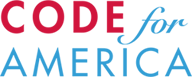
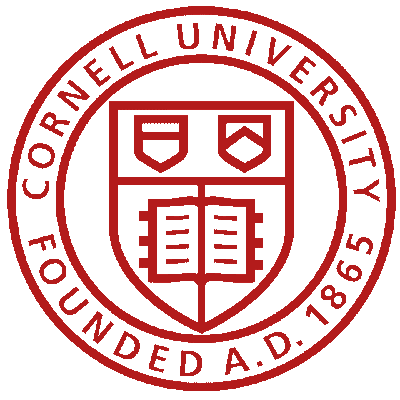






help_outline Frequently Asked Questions
API
-
Where can I find the API documentation? expand_more
Our main documentation can always be found at https://sheet2api.com/documentation/.
When you Create a Spreadsheet API, sheet2api will automatically generate detailed API documentation for it. This can be accessed from Your Account Dashboard by clicking the "Go to JSON API Docs" link.
-
Why does the API respond with: 429 Too Many Requests? expand_more
This means that you have exceeded your plan quota. At this point you will need to upgrade your plan. Alternatively you can leave your account at the limit and wait until the quota resets at your next billing cycle.
Your account usage can be viewed at any time on Your Account Dashboard.
Account
-
Do you provide support? expand_more
Yes, simply send us an email. Additionally, we provide full setup support on all paid plans.
-
What happens if I hit the limit of my plan? expand_more
You will receive a notification email when you reach 100% of your plan quota. Your API will stop working and requests to it will return 429 error. At this point you will need to upgrade your plan. Alternatively you can leave your account at the limit and wait until the quota resets at your next billing cycle.
-
What is your refund policy? expand_more
If for whatever reason you're not happy with the service you're entitled to a full refund within the first 30 days.
-
Is there a plan for the educational sector? expand_more
If you're part of the educational sector and plan to use sheet2api to publish your work, yes, we offer a 100% discount! Contact us to claim yours.
-
Do you offer a discount for my country? expand_more
We fully support Purchasing power parity. If you're from a country where your exchange rate means that our pricing is too high, contact us to claim your discount coupon.
-
How do I cancel my paid plan? expand_more
You can cancel at any time in one click, from Account Settings. Note that your quota will be reduced immediately to a Free account quota after canceling.